Photo guidelines
Guidelines for Capturing Striking Images of Your Knives
- Photo Orientation & Resolution
- Choose the Right Background
- Mastering Lighting Techniques
- Framing Your Shot
- A Good Main Photo
- Highlight the Details
- The Elusive Choil Shot
- Quality, Quantity & Variety
- Showcase Realism
Quality images of your knives are key! This way, buyers will gain a clear understanding of the condition of your knife. Good, high-quality photos, which modern smartphones are capable of taking, are the best way to display your product.
Follow our guidelines on how to make quality product images to sell your knife quickly on KnifeMarket.
Photo Orientation, Resolution & Formats
The KnifeMarket platform is optimized to display portrait (vertical) photos. Landscape photos will be cropped, meaning buyers will not see the entire knife on the Listing pages.
To display your knife in the best way possible on KnifeMarket, take:
- portrait photos (not landscape)
- use the common aspect ratios: 3:2, 4:5 or 9:16
- use photo resolution of at least 1200 x 800 pixels (otherwise your photos will look pixilated)
Supported formats:
- jpg (jpeg)
- png
See below for examples of high-quality portrait photos.
Choose the Right Background
Select a neutral background to complement your knife. The contrast should enhance the knife's aesthetics without overshadowing its allure.
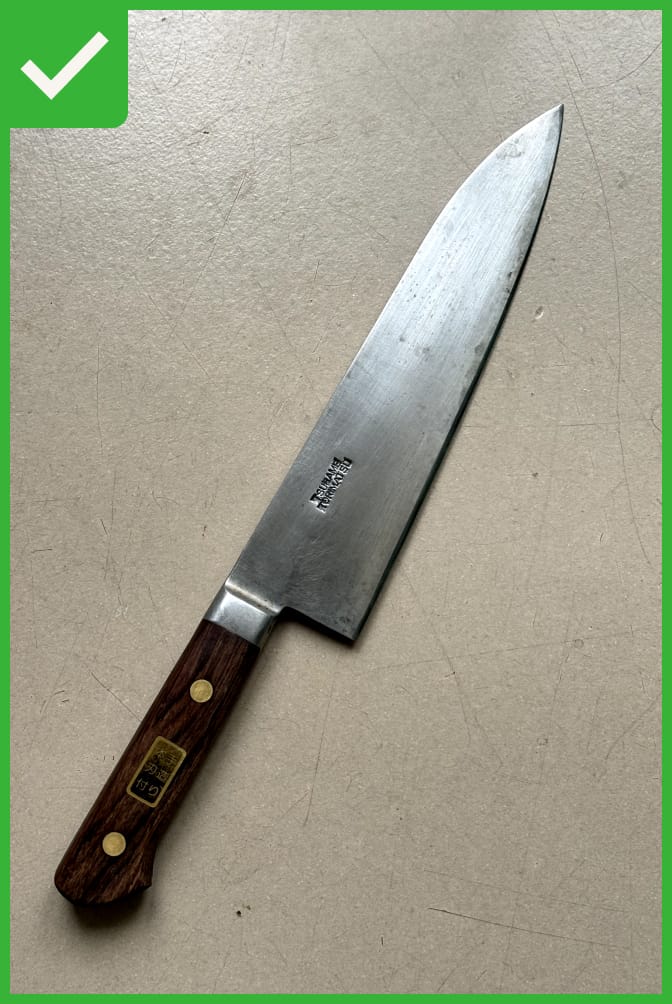
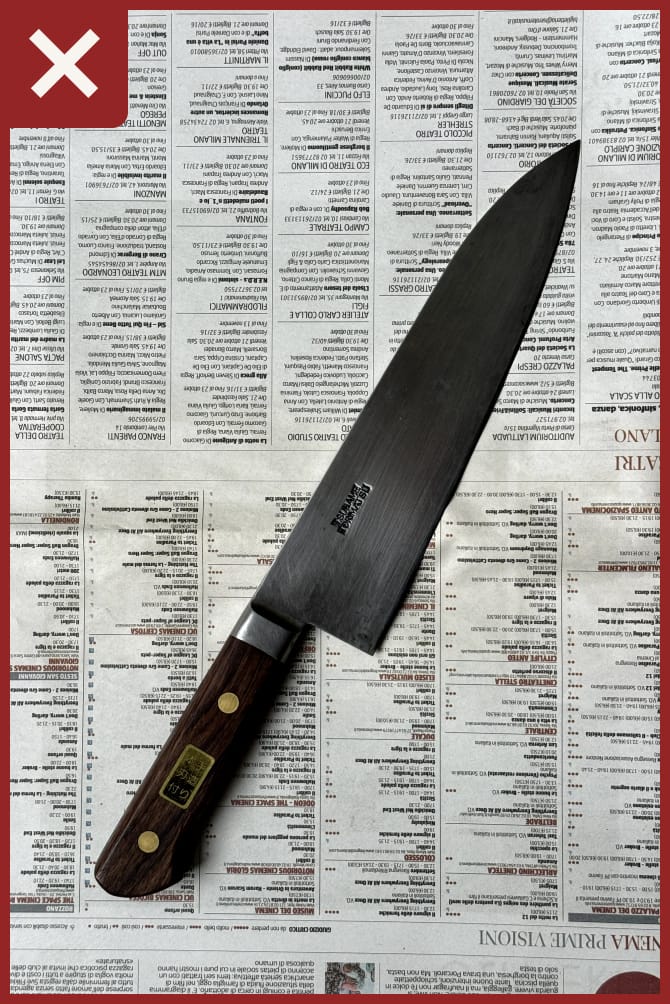
Mastering Lighting Techniques
Utilize natural light to illuminate your knife's features. Avoid direct sunlight and harsh shadows that can distort its appearance. Morning light often provides the perfect balance.
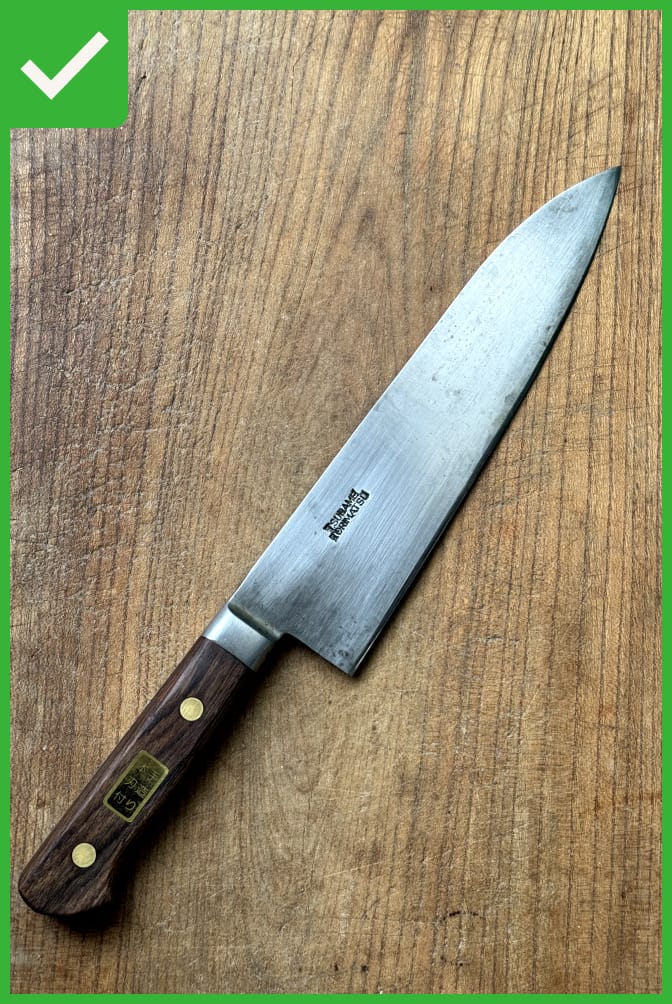
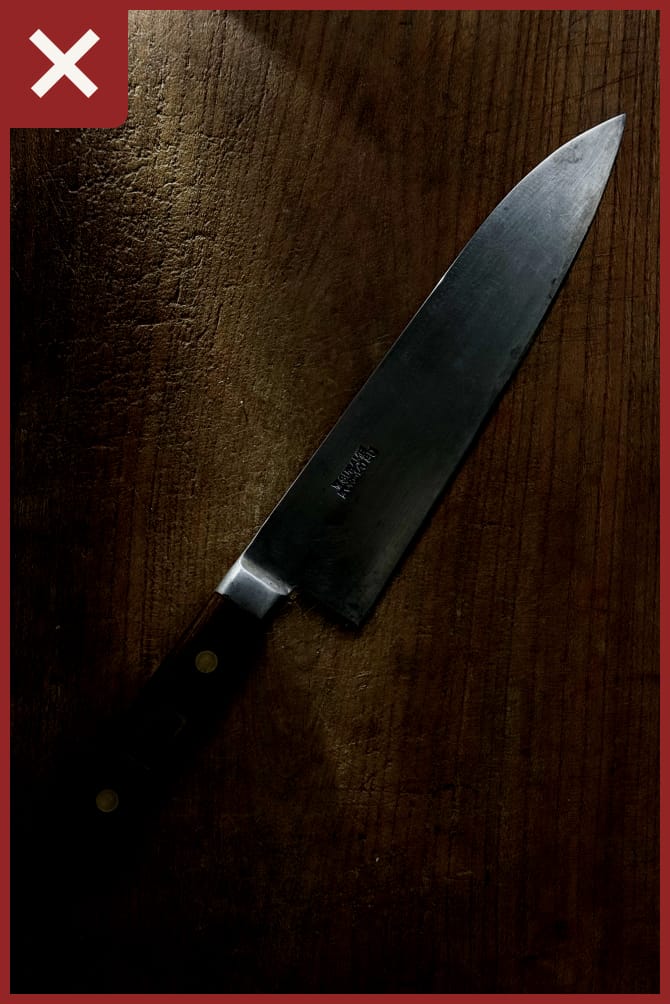
Framing Your Shots
Ensure the knife is in the center of the frame, allowing its features and details to stand out. Take portrait (vertical) photos, ideally in 3:2 aspect ratio. Avoid landscape or square photos as those will be cropped on the listing views.
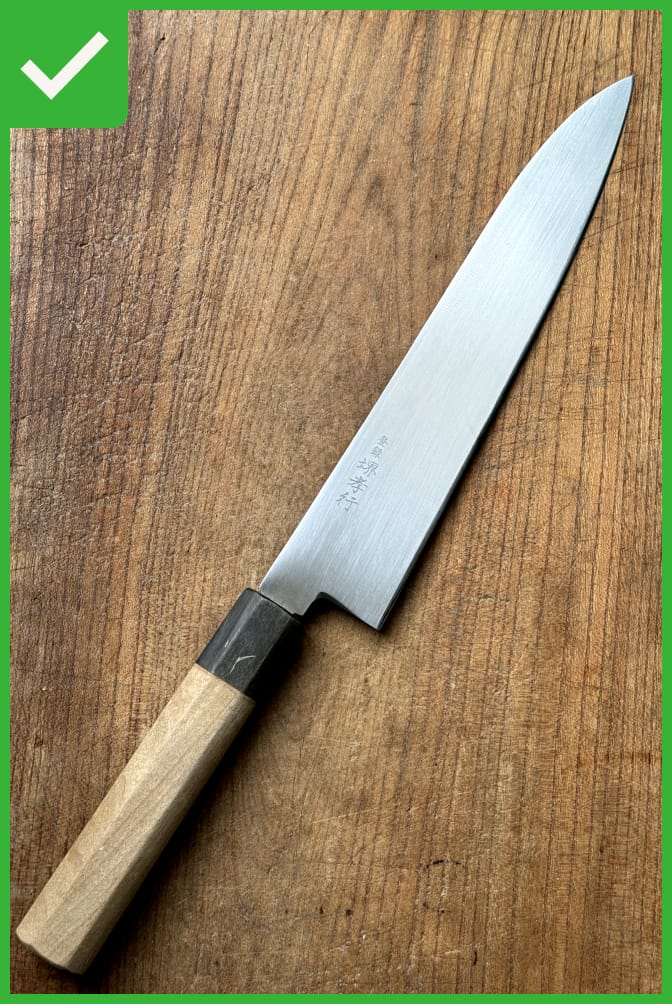
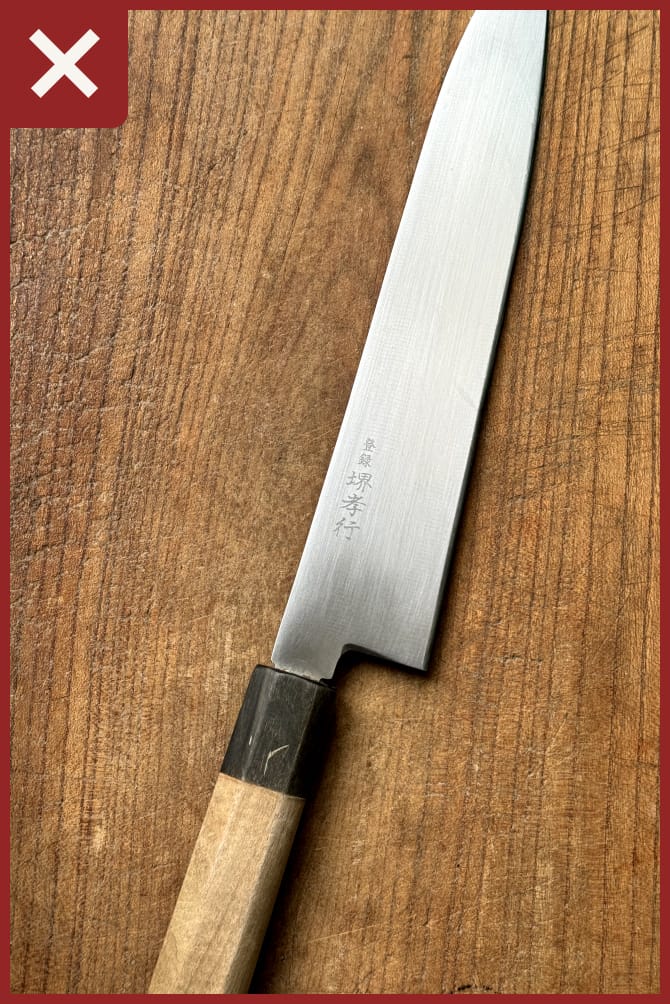
A Good Main Photo
Ensure your main photo features only the knife on a clean, neutral background. Ideal lighting and a clear, centered view offer a professional touch that draws attention. Position the knife at a 45 degree angle to capture it effectively.


Highlight the Details
Bring out the intricate details and distinctive features of your knife. Capture the craftsmanship with focused shots that reveal the unique markings and patterns.


The Elusive Choil Shot
Capture the elusive choil shot with precision. Use a white A4 paper background to ensure the camera accurately focuses on this critical detail.
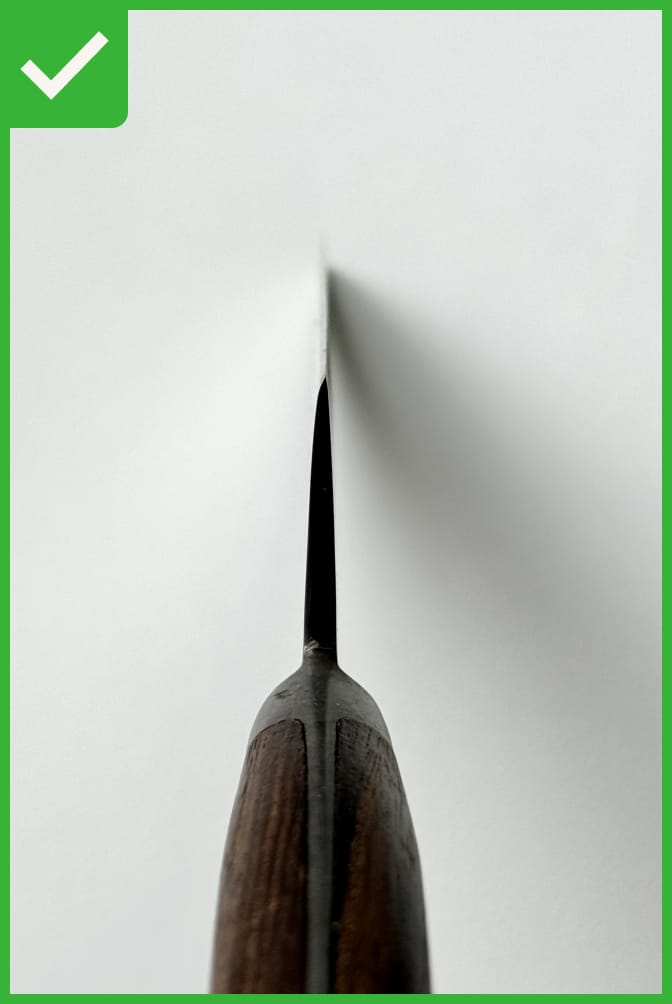

Quality, Quantity & Variety
Capture the essence of your knife by taking 3-8 photos from various angles. Emphasise details to paint a complete picture for potential buyers. Make sure that the resolution of your photo is not too low. Maintain sharp, high-resolution images that capture the knife's details. Use the touch screen feature on your smartphone to retain focus and clarity.


Showcase Realism
Present your knife authentically by including close-ups of any imperfections. This instills trust and transparency, enabling customers to make informed decisions.


Taking good product photos is vital for online sales as they serve as the first point of contact between the product and the customer. High-quality images showcase the item's details, instilling confidence and trust in the buyer. Clear visuals highlight the product's unique features, elevating its perceived value and increasing the likelihood of a purchase, ultimately leading to improved customer satisfaction and a higher conversion rate.
